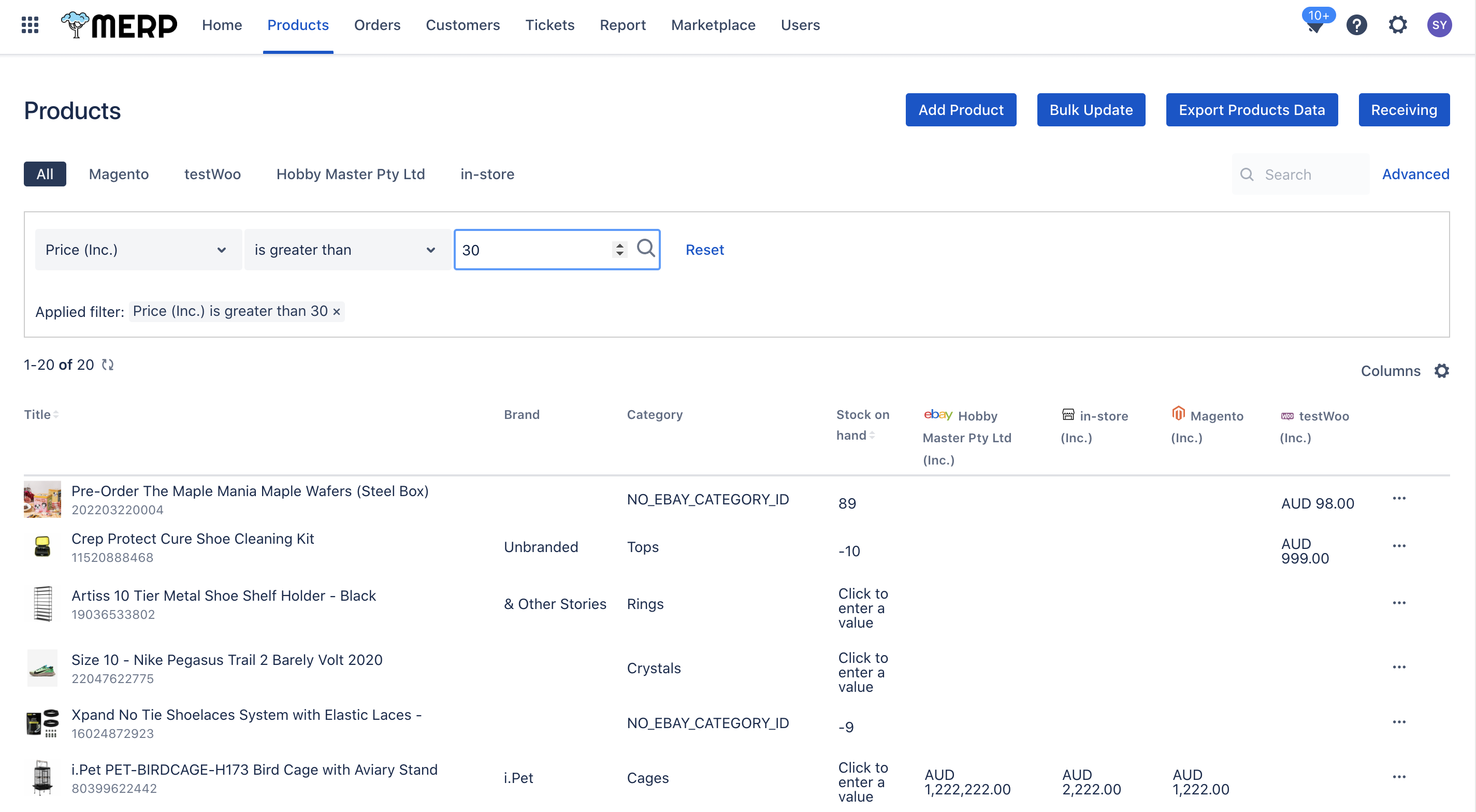- If you want to filter product list, you need to go to the main product page first.
- If you have questions about this step, go to the product support page.
Filter products by online market platform #
- You can directly click the market name to filter the product list.
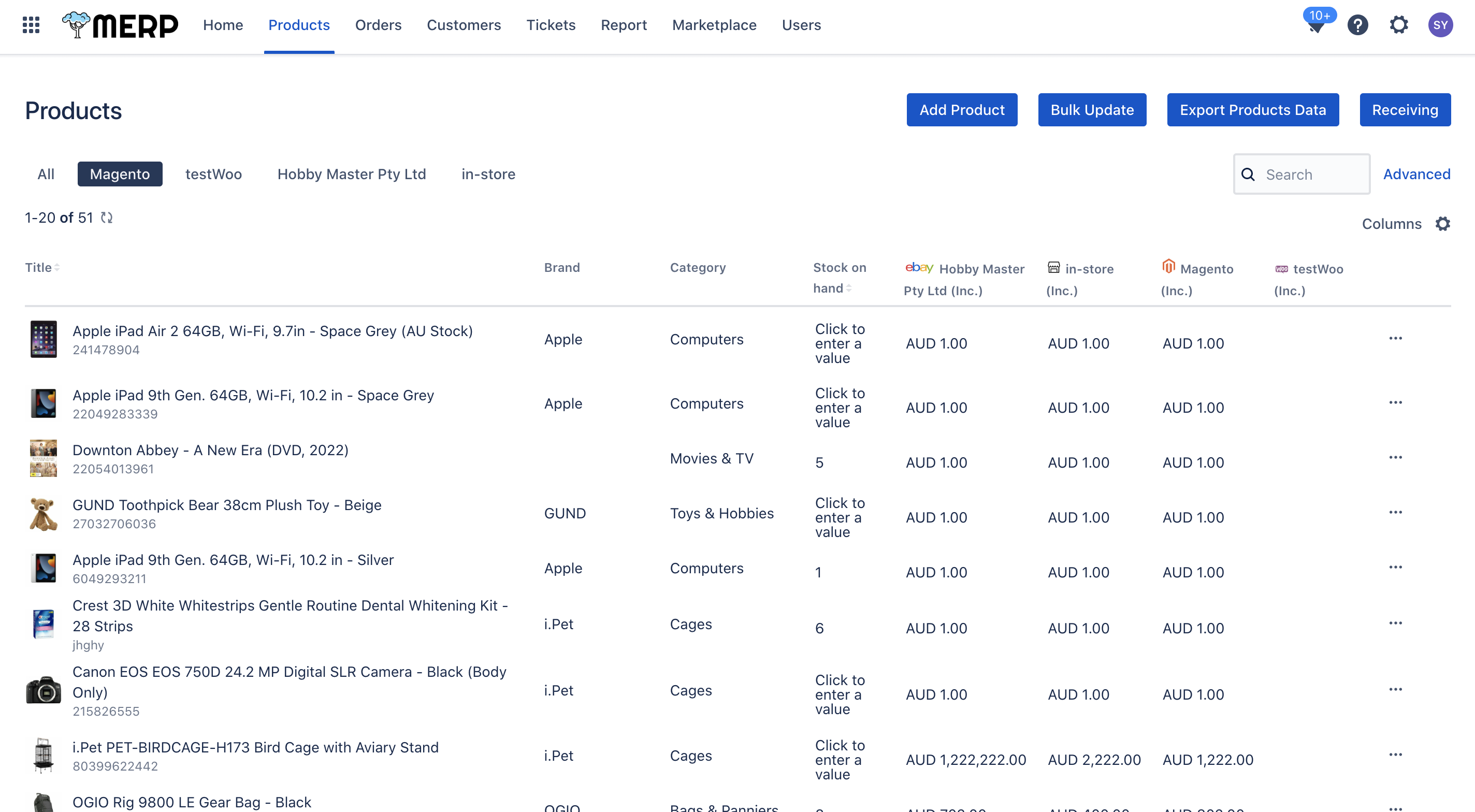
Filter products by other information #
- Click ‘Advanced’ button, and then you can see the filter conditions.
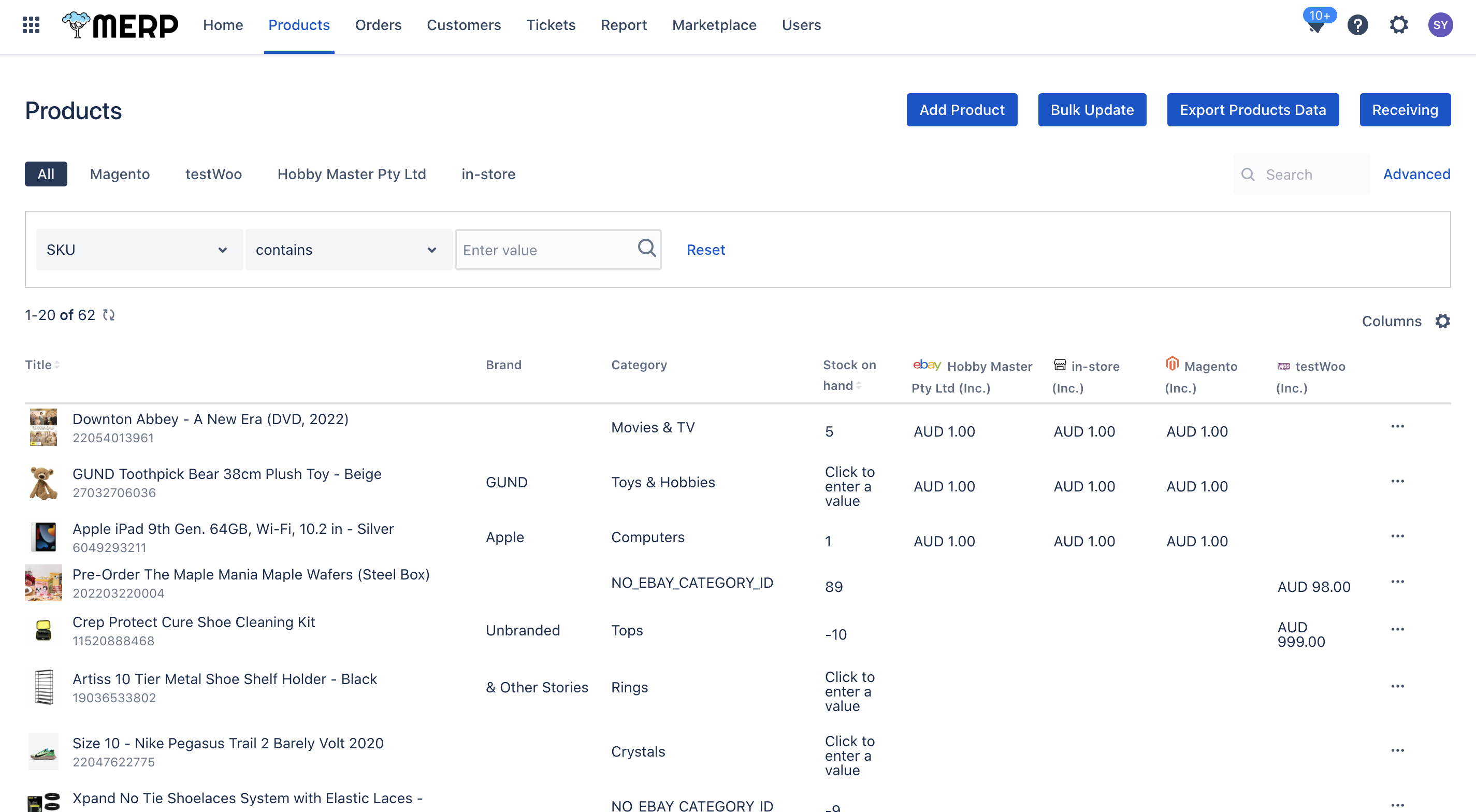
- You can specify a type of product to filter products.
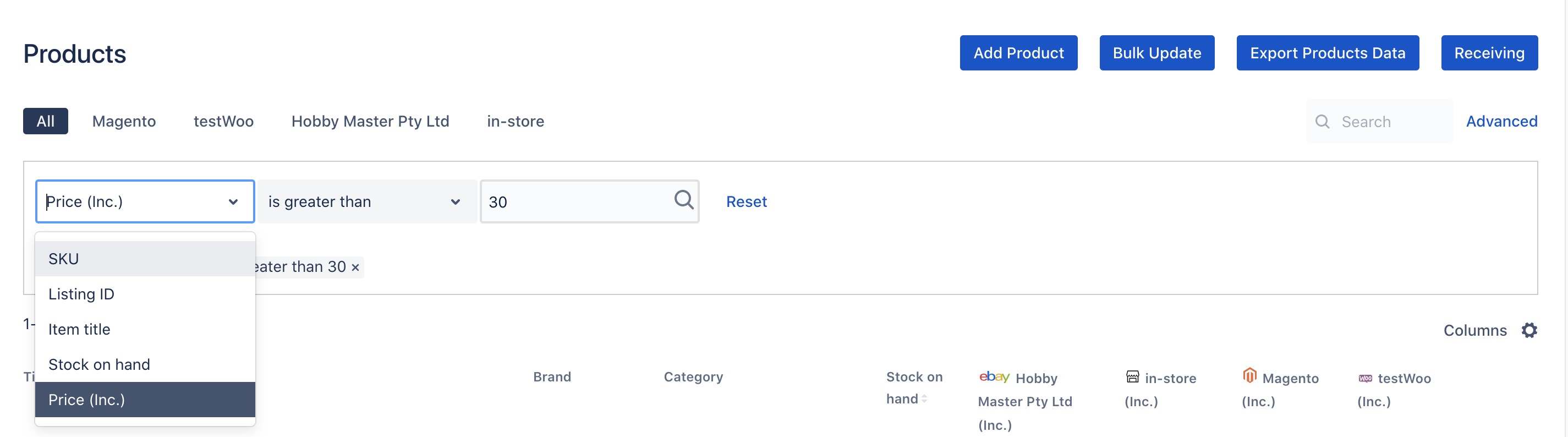
For example, you can click the price greater than AU$30. The product page will show all products whose price is greater than AU$30.