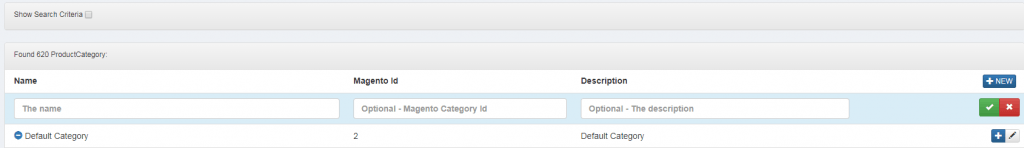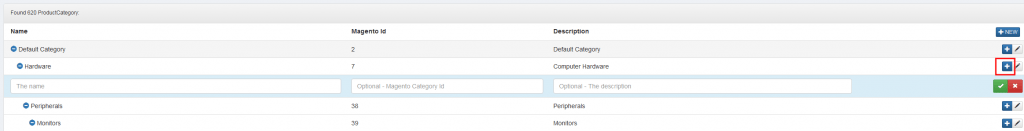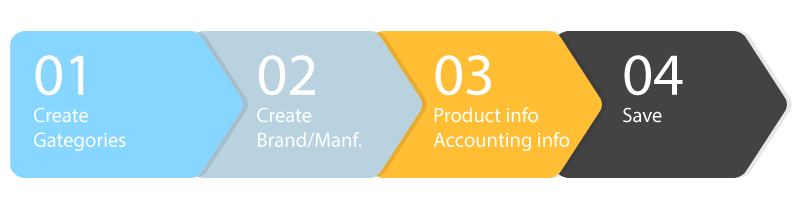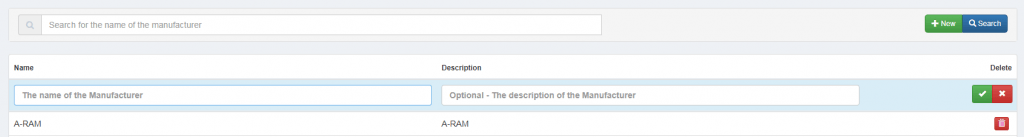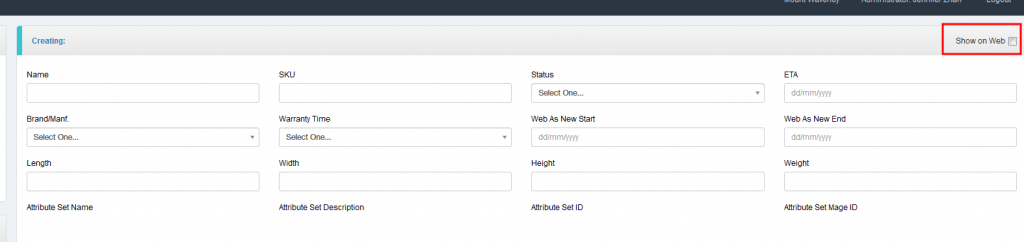Create a product parent category:
- From the Merp sidebar, navigate Products > Product Category.
- Click the New button to create a parent category.
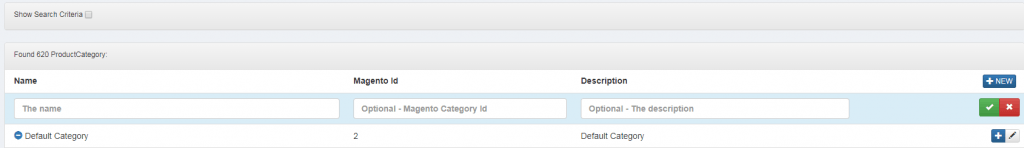
- In the Naming section, enter a product category Name.
- Add a Category Description (if required).
- Click Green Tick button to save the category.
Create a child category:
- From the Merp sidebar, navigate Products > Product Category.
- Select a parent category, click Plus button.
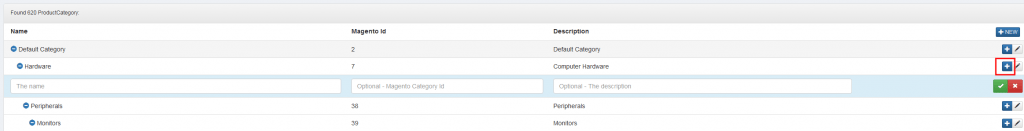
- In the Naming section, enter a product category Name.
- Add a Category Description (if required).
- Click Green Tick button to save the category.
Create a Brand/Manufacture.
- From the Merp sidebar, navigate Products > Brand.
- Click the New button.
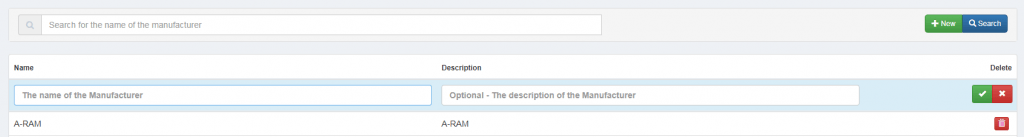
- In the Naming section, enter a brand Name.
- Add a Description (if required).
- Click Green Tick button to save the category.
Add a new product
- From the Merp sidebar, navigate Products > Product List.
- Click New button.
- Enter your product information into the fields provided.
- In the Images section, click the New button to upload a product image.
- Tick Show on Web checkbox.
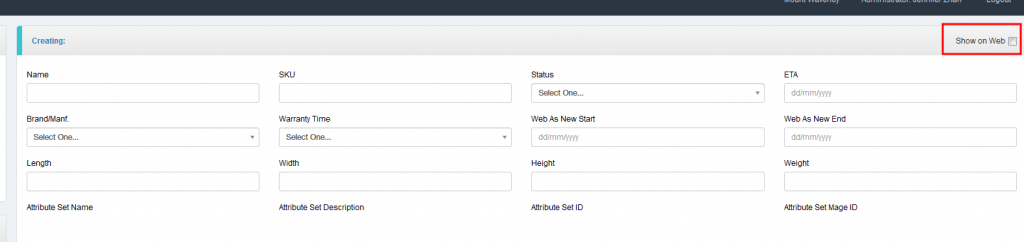
Show on Web: SOW products can be sold through all channels including eBay, web shop and control panel. If untick SOW, the product cannot be sold. - Click Save.