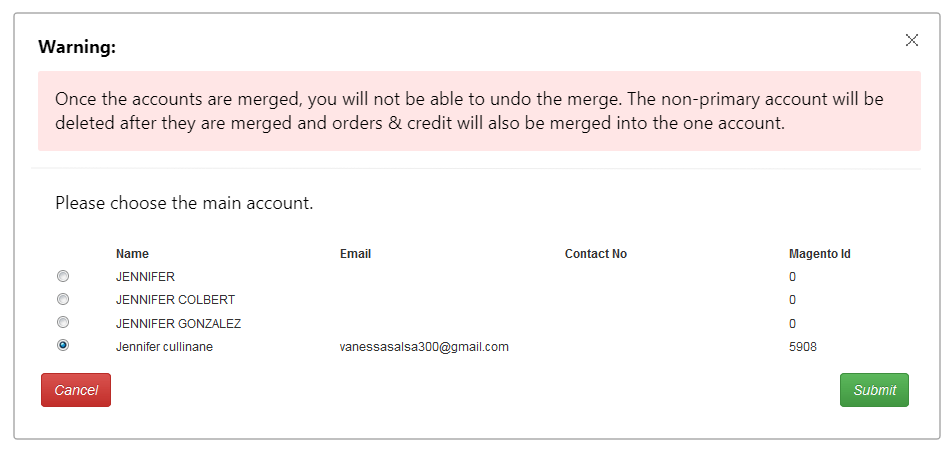Merge Customer Accounts
Please Note: Once the accounts are merged, you will not be able to undo the merge. The non-primary account will be deleted after they are merged and orders & credit will also be merged into the one account.
To merge the accounts, go to CRM> Customer and search for the customer account that you want to merge together. Tick checkbox before customer name column and click Merge at top right hand corner.
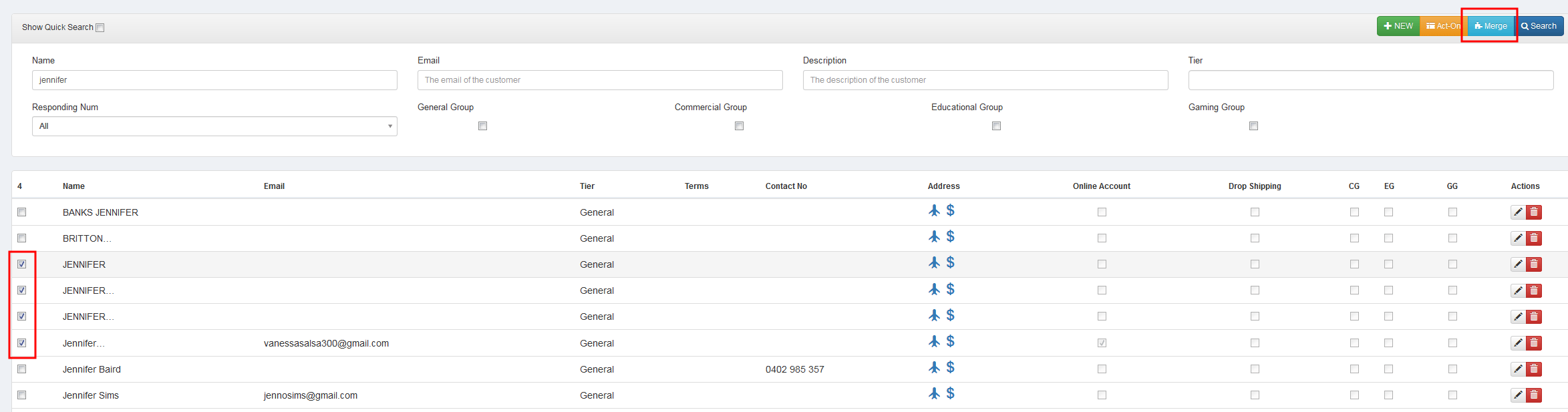
Choose main customer account and Submit.